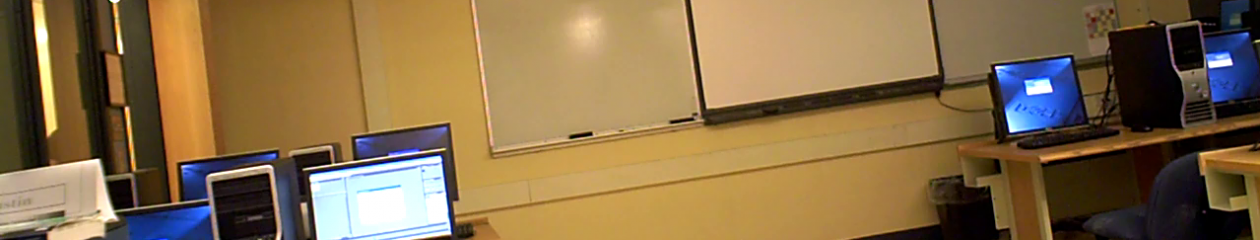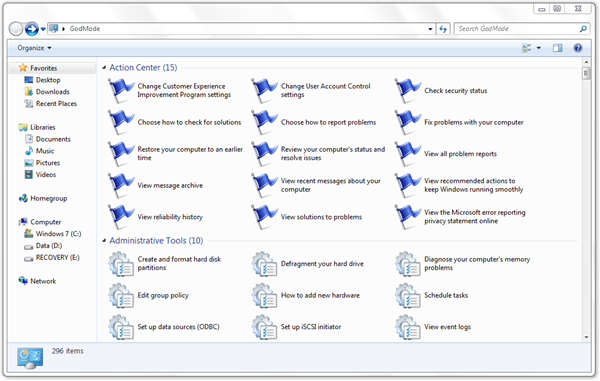All posts by Andrew Lataille
Evolve to a multi-tasking PC gamer!
“Quit Playing With Yourself!”
The Evolve client is the almost the ideal social platform for the PC gamer. It as its name suggests the next step in the In-game evolution. Combining a social network, internet browser, instant messaging, an partying system all in and out a PC game with no per game setup. This social platform is quite stacked from being constructed with the berkelium project so it powered by the magic of Google’s Chrome. From the internet browser comes the multi-protocol IM portion of the application allowing you to game while still being connected and chatting with MSN/Windows Live, Goolge Talk, AIM, ICQ, XMPP, and even Facebook chat. This developing application is the conceptual offspring of something similar to Steam and Xbox Live taking the best from booth worlds except any sort of store. Of course this service is free an it supports almost 300 recent popular titles but is still in beta so sign up to try an get in sooner rather than later.
- Social Site/Platform
- Settings
- Instant Messaging
- Application
- Evolve
Add me to your friends list to Play up some games: AgnewFedaykin
The first five commenters get my beta invites for guaranteed entry.
VIA EVOLVEHQ
Introducing the Nexus S (RELEASE THE GINGERBREAD!!!)
Availability
After December 16, Nexus S will be sold unlocked and carrier-independent initially through Best Buy stores in the U.S. and after December 20 at Carphone Warehouse stores in the UK.
Connectivity
* Quad-band GSM: 850, 900, 1800, 1900
* Tri-band HSPA: 900, 2100, 1700
* HSPA type: HSDPA (7.2Mbps) HSUPA (5.76Mbps)
* Wi-Fi 802.11 n/b/g
* Bluetooth 2.1+EDR
* Near Field Communication (NFC)
* Assisted GPS (A-GPS)
* microUSB 2.0
Display
* 4.0″ WVGA (480×800)
* Contour Display with curved glass screen
* Super AMOLED
* 235 ppi
* Capacitive touch sensor
* Anti-fingerprint display coating
Size and weight
* 63mm x 123.9mm x 10.88mm
* 129g
Hardware
* Haptic feedback vibration
* Three-axis gyroscope
* Accelerometer
* Digital compass
* Proximity sensor
* Light sensor
Processor and memory
* 1GHz Cortex A8 (Hummingbird) processor
* 16GB iNAND flash memory
Cameras and multimedia
* Back-facing: 5 megapixels (2560×1920)
* 720 x 480 video resolution
* H.264, H.263 MPEG4 video recording
* Auto focus
* Flash
* Front-facing: VGA (640×480)
* 3.5mm, 4-conductor headset jack
(stereo audio plus microphone)
* Earpiece and microphone
* Software noise-cancellation
Battery
* Talk time up to 6.7 hours on 3G
(14 hours on 2G)
* Standby time up to 17.8 days on 3G
(29.7 days on 2G)
* 1500 mAH Lithum Ion
Software
* Android 2.3 (Gingerbread)
* Android Market
* Calendar
* Gmail
* Google Earth
* Google Maps with Navigation
* Google Search
* Google Talk
* Google Voice
* Voice Actions
* YouTube
A Shiny Newer Free Swiss Army Knife, IObit Toolbox!
IObit Toolbox is a compilation of PC software tools to assist you on your PC’s maintenance and security. The toolbox contains 20 different applications to insure complete reliability from your PC. To Download IObit Toolbox get it from the IObit website http://www.iobit.com/toolbox.html.
IObit Toolbox Contains
- Disk Cleaner analyzes unnecessary files in hard disk and cleans them up to enlarge available disk space.
- Registry Cleaner will clean up your registry database frees your system of unneeded ballast.
- Privacy Sweeper erases your activity history and surfing traces.
- Uninstaller helps you to uninstall programs in your computer.
- File Shredder makes sure that no data thief can get his hands on your sensitive data.
- Smart RAM monitors and Optimizes memory usage to increase available physical memory.
- Registry Defrag determines how heavily fragmented the registry is and whether an optimization is necessary.
- Internet Booster analyzes your internet and optimizes it.
- Startup Manager optimize startups to accelerate your PC startup and improve your system performance.
- WinFix analyzes your windows operation system and helps you to fix problems.
- Disk Doctor performs analysis of your disks and their file systems.
- Shortcut Fixer searches your system for non-effective shortcuts and references and fixes them.
- Undelete will restore deleted files after you have emptied the Recycle Bin.
- IE Helper manages Internet Explorer add-ons, system context menu, and restores hijacked settings.
- Process Manager manages running processes and displays the performance of your system.
- Security Holes Scanner scans and fixes security holes automatically.
- Cloned Files Scanner searches for cloned files in your system which may waste your disk space.
- Empty Folder Scanner helps you to find empty folders in your computer and deletes them.
- Disk Explorer analyzes your drives to show disk usage of your files and folders.
- System Information collects and displays detail information of your system.
- System Control helps you to change operation system settings.
Join the Company of Heroes Online Open Beta!
Join the open beta for Company of Heroes Online over at http://www.companyofheroes.com/. It also includes the first campaign from Company of Heroes and did I mention Company of Heroes is Free-to-Play. The game is action packed an no different from the feel of all the prior Company of Heroes titles. The only difference between this game all the titles prior is the amazing network game play counterpart, leveling, and perk system available to the player to further your war strategies. The game is amazing especially so in 4 vs. 4 matches were players are going head-to-head for territory and resources in a desperate attempt to simply survive.
[youtube]http://www.youtube.com/watch?v=w3BOpupv8CE&feature=player_embedded[/youtube]
Ubuntu Main Menu Replacement
Cardapio
The menu replacement Cardapio, found here, is a excellent alternative to the bland original menu of the GNOME desktop. The applications and categories listed in the resizable Cardapio is managed by the default main menu editor in Ubuntu. It supports being launched either by a customizable taskbar applet button, by a shortcut key, or by customizing it to be launched by Docky’s Anchor icon on the dock itself. The user interface consists of a extensible search bar, a categories jumplist, a detailed pinnable application list, a control/support area, and an optional session manager. The search bar is capable of using additional search functions with plug-ins and the results support being kept or cleared upon the menu being hidden.
To Install From Terminal:
- sudo add-apt-repository ppa:cardapio-team/unstable
- sudo apt-get update
- sudo apt-get install cardapio
Android On Marching On!
[youtube]http://www.youtube.com/watch?v=5yO2KQHkt4A&feature=player_embedded[/youtube]
The iPhone dev-team member Planetbeing has recently reviled some breaking news pertaining to his side project iPhonelinux. In his recent announcement he reviled he’s created a working port of the Android OS to the iPhone platform. The modification is currently only compatible with 2G iPhones (Original iPhone) ,but 3G and 3GS compatibility is being something to pursue. The modifications run using a required modified boot loader called openiboot. The bootloader allows a graphical selection at boot for either the iPhoneos or android. Its been reported with some openiboot installations and have resulted in needing to install in a tethered form.
Working Android Drivers:
- -WiFi connectivity (Some Android specific driver extensions are yet to be implemented causing scanning issues)
- -Touchscreen interaction (No multitouch yet)
- -Audio
- -Call and home buttons repurposed to the volume rocker
- -Phone Calls (EDGE or GSM Unknown which)
Dropbox Ups The Competition!
The Internet service Dropbox, Which gives out free 2GB of online storage, has a referral program that give users 250mb per referral. The program first allowed an extra 3GB of storage which is 12 referrals. The updated program now allows for 32 referrals which is a gargantuan 8GB of free online storage. The programs is applicable to all user signed up to the service. An it far surpasses many of the competing free online storage services available today. They also offer paid monthly services of 50GB for $9.99 or 100GB for $19.99 for larger storage space.
Android Live CD v0.3

Over on the Google Code page theirs a project for an Android Live CD for x86 machines with limited driver support but for the most part works as an example of Android. The Live CD supports Mouse/Audio/Networking/SD Card. It’ll boot natively or in a virtualization program such as VMware or Virtualbox The live CD runs Android 1.5 and lack applications that are closed source by good such as the Android Market and G-mail. Though you still have the ability to install .apk file for applications.
Windows 7 “God Mode” Cheat Code
Microsoft’s Winodows 7 is the first operating system to include cheat codes that esentially put you ahead of the game. The “God Mode” Cheat is the end all be all of cheats as is the same with this one. The cheat allows for a single administration panel perfectly structured and organized in a single folder. Theres no hacking required to enable this just as simple as creating a new folder and renaming it.
Step 1:
Create New Folder
Step 2:
Rename to
GodMode.{ED7BA470-8E54-465E-825C-99712043E01C}
The “GodMode” text is just a placeholder and can be replaced by any text string. Excluding the following period which is necesscary. After all that your ready to cheat away an save some time with some easy administration. This cheat works in Windows 7 32/64-Bit and Windows Vista 32-bit ,but is said to crash in some 64-bit systems.
Some other strings that can be enter as folder names for shortcuts (same rules apply from above):
Administrative Tools.{D20EA4E1-3957-11d2-A40B-0C5020524153}
All Tasks.{ED7BA470-8E54-465E-825C-99712043E01C}
Control Panel.{21EC2020-3AEA-1069-A2DD-08002b30309d}
Connections.{241D7C96-F8BF-4F85-B01F-E2B043341A4B}
Fonts.{D20EA4E1-3957-11d2-A40B-0C5020524152}
Computer.{20D04FE0-3AEA-1069-A2D8-08002B30309D}
Documents.{450D8FBA-AD25-11D0-98A8-0800361B1103}
History.{ff393560-c2a7-11cf-bff4-444553540000}
Network Places.{208d2c60-3aea-1069-a2d7-08002b30309d}
Printers and Faxes.{2227A280-3AEA-1069-A2DE-08002B30309D}
Programs Folder.{7be9d83c-a729-4d97-b5a7-1b7313c39e0a}
Recycle Bin.{645FF040-5081-101B-9F08-00AA002F954E}
Scheduled Tasks.{D6277990-4C6A-11CF-8D87-00AA0060F5BF}
Start Menu.{48e7caab-b918-4e58-a94d-505519c795dc}
WEI.{78F3955E-3B90-4184-BD14-5397C15F1EFC}
The other Control Panel links can be found here.
Also please not that all these shortcuts can be accessed from the explorer bar by entering “shell:::” then a text string from above. For example to open God Mode in an explorer windows with out a shortcut enter the following in the address bar.
shell:::{ED7BA470-8E54-465E-825C-99712043E01C}
In the end its all simple administration customization to save time and agonizing pain of searching through pointless windows and applets.